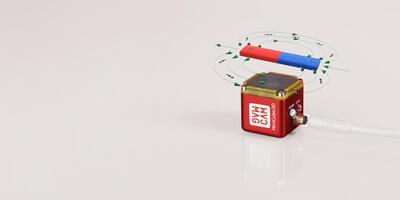
Magcam's hardware, software, and service work closely together to thoroughly measure, visualize, and analyze the three-dimensional magnetic field of permanent magnets. Regardless of magnets' types, sizes, and shapes, Magcam has solutions.
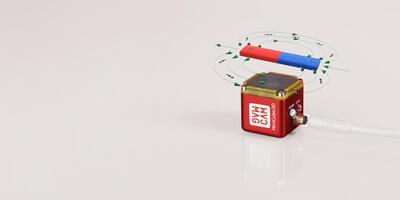
Magcam provides advanced magnetic field measurement systems to visualize and analyze magnetic field distributions allowing unlocking your magnets' secrets.

Magcam's powerful software thoroughly analyses the collected magnetic field data and visualizes the magnetic field in 2D or 3D. It features a vast library of advanced analysis functions for a complete analysis of permanent magnets, permanent magnet rotors, or magnetic assemblies.